Deleting your Uber driver account is easy but can be confusing sometimes. Uber has been a massive help for drivers with earning money. Even the mobile application has multiple features that help both drivers and customers. Fortunately for drivers that want to delete their Uber driver account, the Uber app has a feature and option to delete their account. The option to delete an account is not a new one and is commonly used in-app services with memberships. Still, in this article, you may follow the proper steps to delete your Uber driver account.

Contents
- 1 Ultimate Guide in Deleting Uber Driver Account
- 2 Important Things to Know Before Deleting Uber Driver Account
- 3 Security Measures to Consider after Deleting Uber Driver Account
- 4 Is the Uber Driver Account Data Completely Deleted after Going Through the Process?
- 5 What to Do If the Uber Driver Account is Accidentally Deleted?
Contents
- 1 Ultimate Guide in Deleting Uber Driver Account
- 2 Important Things to Know Before Deleting Uber Driver Account
- 3 Security Measures to Consider after Deleting Uber Driver Account
- 4 Is the Uber Driver Account Data Completely Deleted after Going Through the Process?
- 5 What to Do If the Uber Driver Account is Accidentally Deleted?
Ultimate Guide in Deleting Uber Driver Account
To delete your Uber driver account, know that the website and the mobile app have slight differences in what the interface looks like.
For mobile users:
- Open your Uber mobile application.
- After you open your Uber mobile app, look at the upper left of your screen. You will then find three horizontal lines and then tap them.
- After you tap the lines, you will see the options expand with a lot of text. It would be best to tap the ‘help’ button under the ‘account’ text.
- After that, go to the account settings and tap the ‘Account and Payment’ button.
- Next, you will see the ‘changing my account settings, tap it, then tap ‘delete your account. A form that contains ‘driver-partner account’ and ‘rider account; will appear. Type yes under which type of driver account you want to delete.
- Finally, tap the submit button, and the process is done. Sometimes, you may need to re-enter your password for confirmation purposes.
If you want to use your web browser for deleting your Uber driver account, follow these steps:
- To make it simpler, search in google, ‘Uber help page for deleting your account’ and login from that Uber help page.
- From there, you can choose to check the box of the type of account you want to delete. The choices are ‘Driver-partner account’ and ‘Rider account.’
- Select the reason why you want to delete your account and check the box by clicking.
- Click the submit button to finish the process. For the confirmation process, a re-enter password form may pop up.
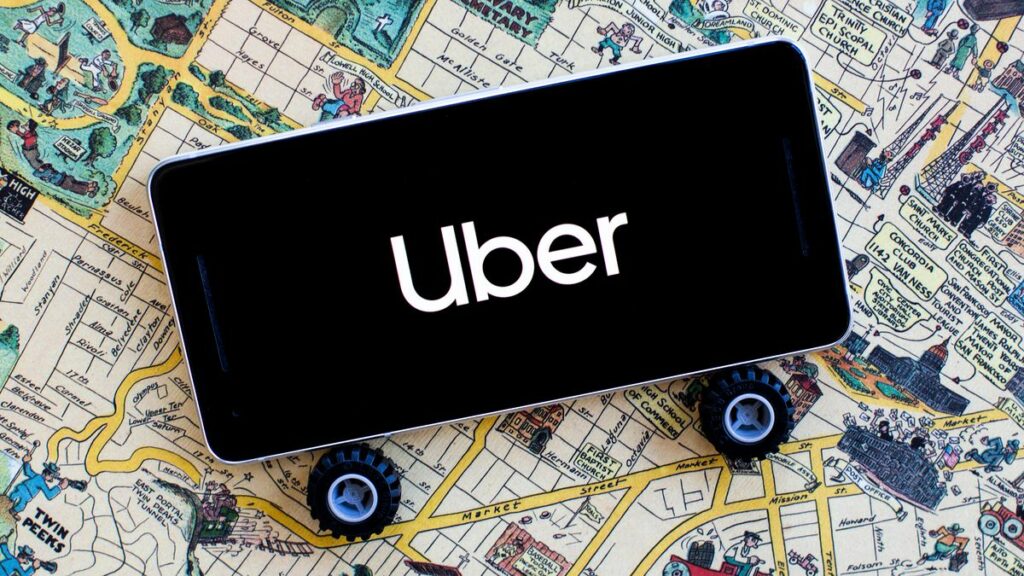
Important Things to Know Before Deleting Uber Driver Account
If you use your mobile phone to delete your Uber driver account, do not uninstall your mobile app immediately. The deletion process requires the steps that were previously mentioned. Another essential thing to consider is that before deleting your account, make sure that there will be no reason to use it again in the future. Of course, you can create another account whenever it is needed again, but it may complicate some things involving your new account. Also, make sure to keep a copy of all the information in your Uber driver account before deleting it just in case.
Security Measures to Consider after Deleting Uber Driver Account
A good security measure when you’re done deleting your account is to uninstall the mobile app immediately. It does not pose a security threat if you keep the Uber app on your phone. However, some hackers can disguise their malicious software as legitimate apps and steal critical information; uninstalling apps that you will not use is recommended. Another security measure that you may want to take is changing your passwords once a month. Since you want to make sure that your phone is secure after deleting an app, the practice of frequent password change is recommended. Although, remember that there’s not much security threat to your device when uninstalling an app.
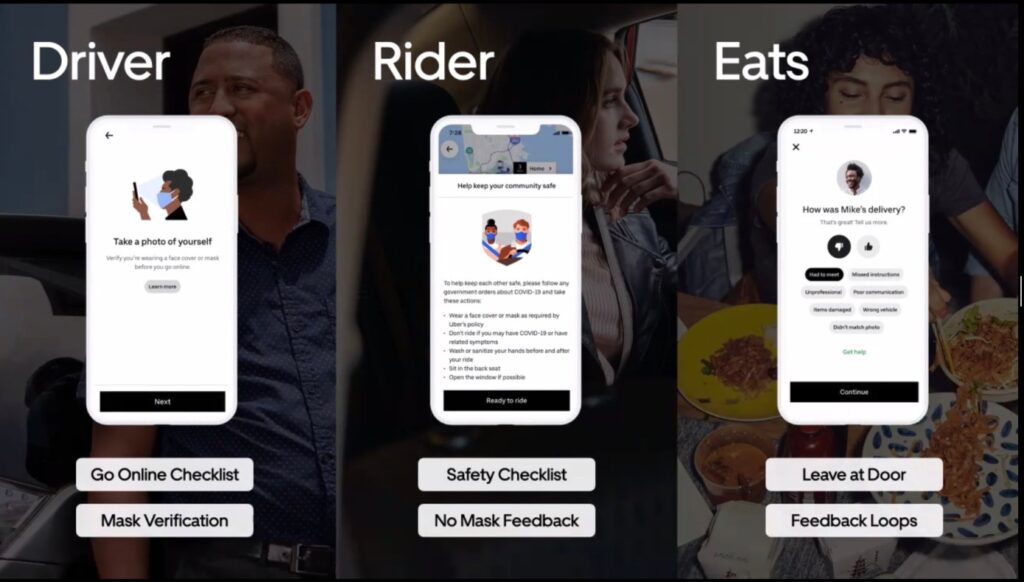
Is the Uber Driver Account Data Completely Deleted after Going Through the Process?
The answer is no. Unfortunately, you can never delete your account data completely. The company has a record of any existing and deleted accounts and all of their information and transactions. Some users may disagree with keeping information, but they’re not aware that it is written in the terms and conditions that they have agreed on by clicking on the checkbox. In short, only your copy of account data is deleted, and it is retained somewhere in their database. A reason why companies do this is for reference and sometimes for lawsuits.

What to Do If the Uber Driver Account is Accidentally Deleted?
When an Uber account is deleted, it will rarely be an accident because there are many steps that Uber made to counter accidental deletion. However, if a rare accidental deletion event has happened, you can immediately proceed to the account recovery. Just log in with your Uber account, and then you’re good as new. Make sure that you remember your exact Uber login details, such as username and password. (https://gravityhair.com/) Uber doesn’t delete accounts within 30 days, so make sure to log in within that period.