Ever since the internet was invented, developers around the globe have been trying to make a killing through designing games. These games come in different designs, concepts, and, equally important, different rules. These rules have to be adhered to at all times and they determine the level of difficulty in each game. If you don’t know the rules, then you can’t play the game; and the same applies to QWOP.

QWOP online has been around since its invention back on November 12th, 2008, and has seen a plethora of changes. The game is all about attempting to sprint 100 meters using a professional athlete. While the latter may seem like a rather simple concept, which it is to an extent, getting to play the same game is a whole different ball game. Most players have been vocal about how difficult QWOP is.
The inventor, Bennett Foddy, has always made sure that the game has seen its fair share of improvements over the years. The latter is the reason for writing this article today as there’re two steps in mastering the game of QWOP. Let’s start with the first one:
Contents
Mastering the rules of knee hopping
The first method is quite straightforward. You’ll kick things off by holding down the W-key on your keyboard. The latter action should clench your left thigh; triggering one leg to shoot forward while the other stays put. Allow the runner to fall as many times as he needs to until he can balance with his knee in the back and his foot in the front. Most players never go past 1.5 meters in their first attempt.
Make sure your runner’s front leg is fully extended before tapping on W. the latter action should make your runner scoot forward. If you do the latter right, then your runner should go another couple of centimeters forward.
Tapping on Q should move your runner’s back leg forward. The trick here is tapping instead of holding it down like you did the W-key unless your goal is for your runner to fall backward.
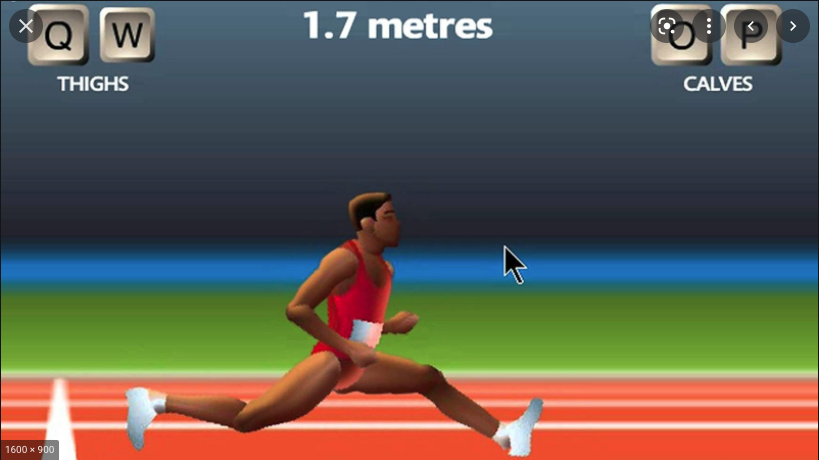
Scoot by repeatedly tapping on W, which allows your runner to hop on his back knee. With any luck, your actions should drag your runner’s knees forward. Always be careful to stop whenever your runner’s front leg is fully forward. The same applies when tapping on W doesn’t get your runner moving. To protect your virtual runner from falling over, keep alternating between tapping Q and W. Make sure you’re making larger spurts if you wish for your runner to move much faster.
Your virtual runner will get to a hurdle at 50 meters. When you get there, make sure you’re jumping over it by pressing on the O-key. Wait until your calf is tilted before hitting Q and W vigorously. If you do this correctly, then your runner ought to clear the hurdle with ease. If not, then he’ll most likely crash into the hurdle.
Achieving the proper running form
Once you’ve practiced and are smart with the controls, then you’ll be ready to start playing the game flawlessly. Remember, the key to enjoying QWOP is having as much fun as you can. but before getting to the fun bit, you’ll have to be patient enough to learn.
Another thing you’ll need to master is knowing the difference between tapping and long presses. Always remember that taps flex and relax your runner’s leg almost immediately while long presses, which normally last for almost a second, will result in your runner taking long, powerful strides – and do so consistently.
There’ll be times when you’ll need your virtual runner to have momentum. If that’s the case, then press and hold W and O keys. Do it correctly and your runner will’s right foot will be pushed forward.
You’ve got to learn how to time your runner’s posture correctly before pressing the keys if you’re looking for the perfect, most effective momentum. You’ll have the same effect on your virtual runner’s left foot if you do the same on Q and P keys.
If you’re looking to balance your virtual runner, then learn how to alternate between WO and QP. Once again, you’ll need to learn a thing or two about your runner’s posture. In this case, always keep an eye out on the front leg (irrespective of whether it’s the right or left leg). You’ll know you’ve done it well when your virtual runner leans back while shooting his leg forward.
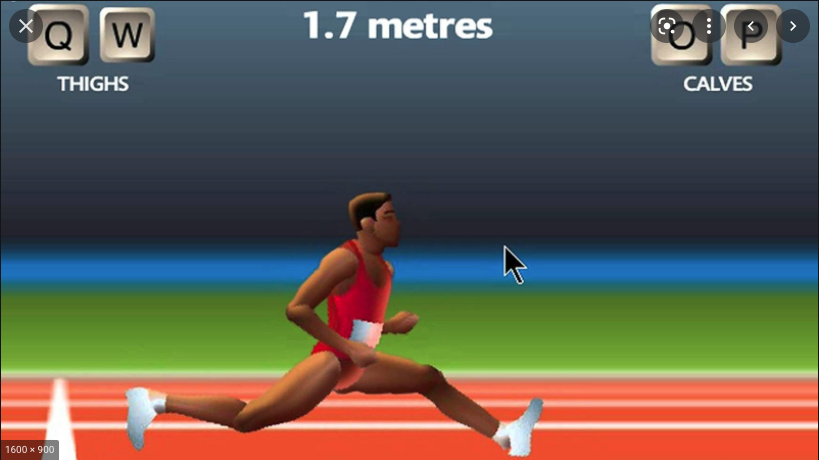
You can always speed up your virtual runner by pressing down the relevant keys ¼ or ½ a second before their next stride then letting go. You’ll have to practice before you can achieve this feat or else it’s just another recipe for mistakes.
Why is regular practice important?
Regular practice should give you a chance to correct newbie mistakes. The newbie mistakes am talking about include learning too far back. Doing the latter only slows you down. One way to correct the leaning backward problem is avoiding the tendency of pressing the thigh and calf buttons at the same time.
Instead, press the thigh button a few milliseconds earlier than the calf button. That’s the Q button pressed before the P button. You’ll then release them both at the same time. There are times you’ll make blunders that’ll end with your virtual runner falling flat on his face. If the latter ever happens, you’ll have no reason to worry as there’s a quick fix for that.
You should tap the forward calf button if your virtual runner fell with his front leg stretched forward. Doing the latter should get your calf vertical. You’ll then tap on the trailing thigh button until it’s under your virtual runner’s torso and in a vertical position.
How to lift trailing leg off the ground
To lift off the trailing foot off the ground, you’ll tap the key that affects the functionality of your front foot. Your virtual runner’s foot should be lifted slightly above the ground. In summary, press o-o-o-Q+P if your virtual runner has his right foot in front. Press p-p-p-W+O if his left foot is in front.
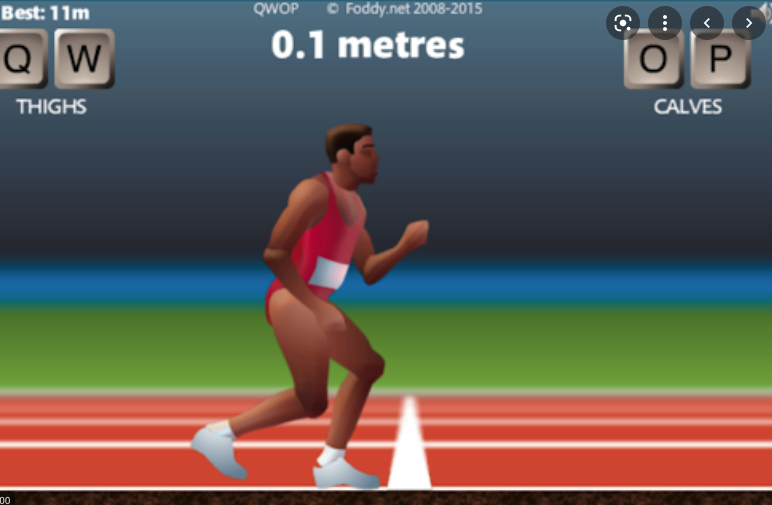
Another thing you need to consider is the hurdle on the 50-meter mark. The trick is not trying to go over it unless you fancy your virtual runner landing flat on his clean-shaven face. If you keep your stride steady, then knocking it over shouldn’t be too big of a deal. Last but not least, continue practicing and you’ll get better at it.